Cheque books are the safest way of payment in the 21st century. It is generally used for sending significant amounts or receiving a massive sum of money in a legal form. Every bank does provide a booklet of cheque book containing 25 or 100 cheques during the new account opening. For example, if you open a new bank account with the Punjab national bank, then you will get 25 leaves cheque book in the starting.
However, we know that cheque slips are limited and for businessmen who frequently use the cheque for every transaction is much evident. Therefore, they have to request the new cheque book every time by visiting a bank and filling a form. However, to make it quick and easy Punjab national bank introduces different options for the account holders for requesting a new cheque book. In this article, I am going to write in detail about all those options and how can you request for your cheque book using those methods.
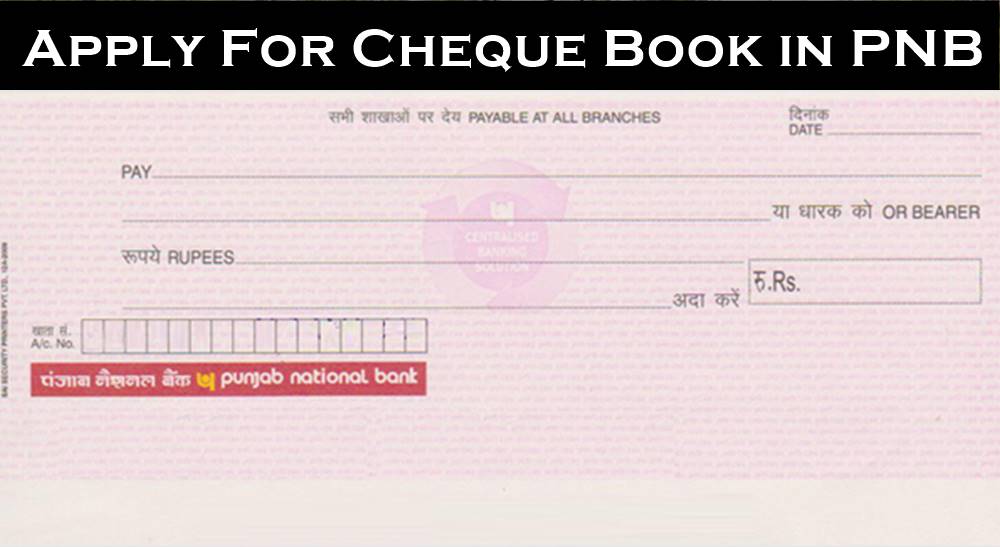
Contents
Five Ways to apply for a cheque book in Punjab national bank
It is simple. There are four different methods from which you can request your Punjab national bank cheque book. I’ll be heading up by listing those four methods in the points below.
- Internet banking
- SMS Banking
- Customer Care
- Visiting the home branch
- Mobile Banking
#1 Internet Banking
Internet banking is mostly used to carry your all transactions online. It is the most loved technology in digital India. Let me come to the main point and the process for the application of new cheque book online.
- First, you have to register for the PNB net banking services. (If you have already registered for the internet banking then ignore this step)
- Second, you now have to visit the official website of PNB net banking and login to your net banking account.
- On the login page, you will have to fill your user ID and password to get yourself logged in.
- Once you are logged in to the pnb net banking portal, you now have to click on the other services on the top right side of the screen.
- Now click on the service requests button and click on the new request button under the options.
- Now, you will find the option to request for a new cheque book.
- Click on the particular option.
- Now, a screen will appear and ask you about your account details.
- Select your account detail and also, select the number of leaves you want in your cheque book and click on the submit button.
- That’s it. Within some days a new cheque book will get dispatch in your postal address.
This is the process for the application of new PNB cheque book using internet banking. However, internet banking is not only meant for the application of new cheque book. You can even do more such as transferring funds online using internet banking.
#2 SMS Banking
SMS Banking services are common and available to every PNB customer. The only requirement is that your mobile number should be updated in the bank records and registered with your bank account. However, to apply for a new cheque book using the PNB SMS banking services, you have to send a unique code to let the bank know about it.
You need to send ‘CHKBK ACCOUNT NUMBER MBANKING USERID NUMBER OF LEAVES FOR CHEQUE BOOK’ and send it to 5607040 or 9264092640 from the registered mobile number.
That’s it.
#3 Customer Care
The third option to apply for a new cheque book in Punjab national bank is via calling the customer care executive. You need to give a call on this number 18001802222 and follow the IVR instructions to request your new cheque book.
Note: You need to prove that you are a real account holder. So, keep your debit card and pan card with you for the confirmation.
#4 Visiting the Home Branch
It is the most convenient option for many customers of Punjab national bank in India. It is because not everyone is aware of using online banking services, and that is why they prefer to get their all bank work done by visiting the branch only.
However, if you want to apply for a new cheque by visiting the PNB branch, then you need to obtain a form from the counter and fill up with the required details along with the signature. Once you are done with the filling up the form, you can now submit it to the counter and wait for the postal dispatch.
Note: You can also use the slip placed in your old cheque book. You only have to fill it and drop it on cheque drop box at the bank. Soon, the new cheque book will get dispatch to your postal address.
#5 Mobile Banking
Wait. There is a last option for the application of new cheque book is still out there. You can use mobile banking services for ease and convenience. You only have to download the mobile banking application and follow the steps that I had given below.
- Open the PNB mobile banking application.
- Get yourself logged in using the user ID and password.
- Go to the other services>services>new request.
- Click on the new cheque book request under the options.
- Confirm the account details and the number of slips you need.
- Later, touch on the submit button and wait for the postal delivery of your new cheque book.
- That’s it.
Mobile banking is the same as internet banking. The only difference is you are using this service in your phone and internet banking in the desktop.
Conclusion
Here we come at the end. Requesting a new cheque book is quite easy nowadays. If you missed seeking a new cheque book during the new account opening, then you can opt for it later by requesting a new cheque book from the bank.
In this article, we have added five different options to request for a new cheque book of Punjab national bank online. Any account holder can access these methods to apply for their new cheque book online. Still, if there is anything that is not understandable in this article, then let us know in the comments section.

I am Arjun Kumar. I am the owner and administrator of Finance Gradeup. I have completed my education in Arts & Technology. Arjun Kumar usually has interests in playing games, reading and writing. He was a brilliant student during his college days. He also works for many private companies, but the main interest of Arjun Kumar is digital marketing. He thinks that reading is a must before providing any quality information to his readers. You can find Arjun Kumar on much social media handles online, or you can learn more about him in about us page.



