We know about the demonetization period that happens in 2016. It happened for good, though, as earlier people were mostly using offline mode for the payment and other transactions. To be precise, demonetization changes the mode of payments as after the demonetization, people started using the digital way for bill payments, recharges, electricity bills, etc.
As I mentioned earlier that It has happened for good, and now almost everyone is aware of the digital banking services. Hence, internet banking became quite popular among users. It is because internet banking is the only way to made online transactions, recharge, bill payments, etc. That is why many banks started providing the internet banking facility quickly to their customers. This includes one of the finest banks of India, “Punjab National Bank” as well.
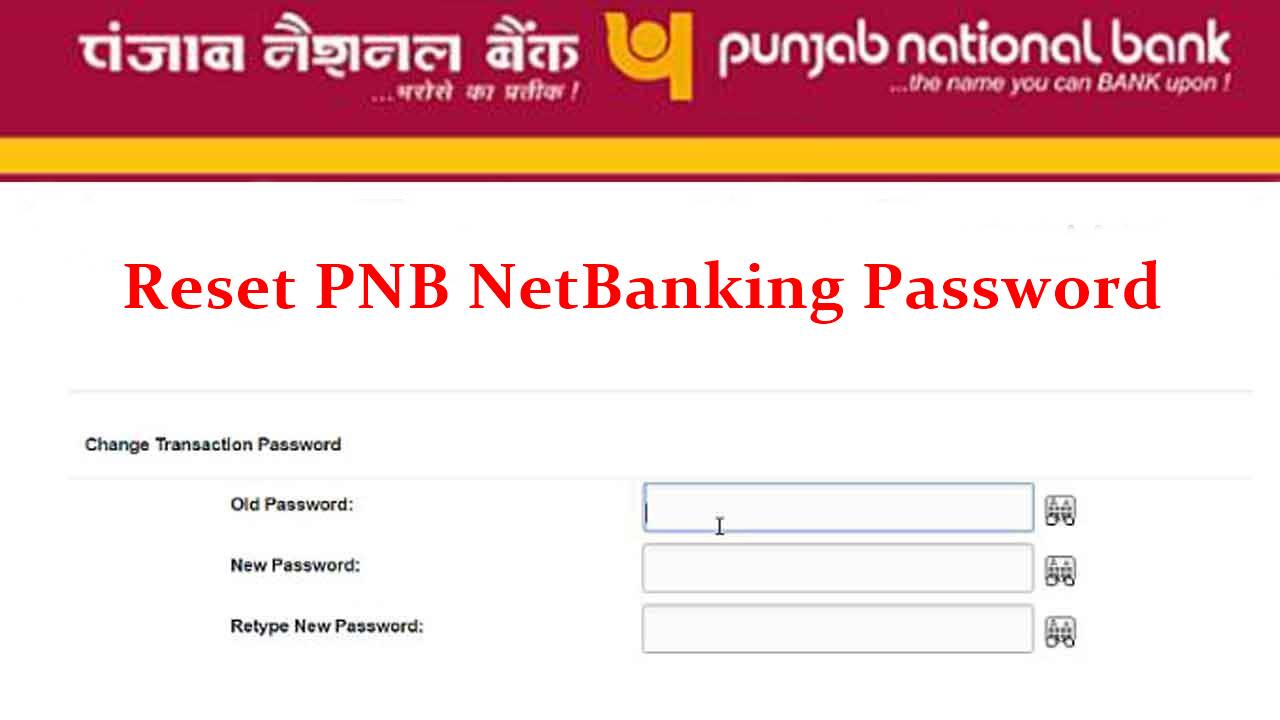
Contents
PNB Internet banking
Punjab National Bank made it quite simple by providing all the digital services at the fingertips of the customers. It means the customers are allowed to carry any online transactions using the internet banking services. The internet banking facility from the Punjab National Bank is secured and highly encrypted with the password.
You are required to put your password on the screen for every transaction. However, to login the internet banking portal, customer needs to set their login password for getting logged in to the internet banking server.
We know that it is a human tendency to be forgetful. That is why we have come up with this article. Therefore, if you have forgotten your login password for the Punjab national bank internet banking account? Then we will help you out to recover it.
How to Regenerate Forgotten PNB Net Banking Password?
There are generally two options to regenerate the forgotten PNB internet banking password. Both of the options are working, and it is quite simple to regenerate a new password for your internet banking account. Let’s have a look in detail.
Reset PNB Net Banking Password Online
- First, you need to visit the official website of the PNB internet banking portal.
- You can visit the official website by clicking here: www.netpnb.com.
- On the next screen, you have to select the retail login option.
- Wait for a few seconds until another page gets opened.
- Now, you have to enter your user ID on the screen and click on the forget password button. (Whichever is placed below the login form.)
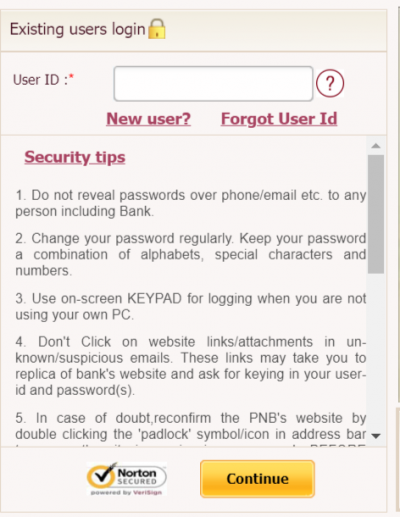
- Again enter your user ID and click on the submit button.
- Now, you need to enter the OTP (One time password) whichever is sent to your registered mobile number. (It is generally for the verification that you are only trying to regenerate your login password)
- Enter the OTP and click on the submit button.
- On the next screen, you will be asked to enter your debit card details and ATM pin.
- Proceed with completing all the required details.
- Click on the continue button.
- On the next screen, you will now be able to set your login and transaction password.
- That’s it.
PNB NetBanking Password Reset Offline
- It is simple. You can request the new password by calling the PNB customer care on these numbers 1800 103 2222/1800 180 2222 or by visiting your home branch.
- After completing the verification on-call or home branch.
- The staff will request the bank, and the new password will be sent to your postal address.
- You can use that temporary password to regenerate your password quickly.
Also Read: How to Activate Punjab National Bank Internet Banking?
How to login to Punjab national bank internet banking?
It is quite simple. We know that for getting logged in to internet banking portal, you need both user id and password. However, if you have successfully regenerated your login password, then you can follow the steps that I had given below for getting logged in to PNB internet banking.
- First, you need to visit the official website of the PNB internet banking portal. You can visit the official website by clicking here: www.netpnb.com.
- On the next screen, you have to select the retail login option.
- Wait for a few seconds until another page gets opened.
- Now, you have to enter your user ID and password on the screen.
- Click on the login button, and within a few seconds, you will be on the homepage of your internet banking account.
There are some questions related to PNB internet banking that had been repeatedly asked to us. That is why I am going to answer some questions that have been asked to us. #1 What is the best method to regenerate the PNB net banking login password? We have already shared the two available methods to regenerate your net banking login password. However, out of those two options, I will always prefer regenerating my password online. (It saves a lot of time) #2 How to register for PNB internet banking? It is simple. You can register for PNB internet banking services by visiting your home branch. You only have to submit one form to the bank and wait for the activation. #3 Is internet banking services are open 24/7? Yes, internet banking services are open 24/7. You can access to internet banking portal anytime. #4 How much time will it take to regenerate a login password? If you use the online method to regenerate your login password, then it will hardly take around 30 minutes. However, if you use the offline method, then the time could be a bit longer. (It depends upon the postal service though) #5 What is the average time for password delivery using a postal service? As I mentioned earlier that it depends upon the postal service, It usually takes seven to ten working days to dispatch your password to your postal and registered address with the bank.
Conclusion
Punjab national bank is one of the leading government banks in India. It has done a lot of work in the banking sectors and apart from providing high beneficial government services and the savings bank accounts. Punjab national bank is now ready to digitalize India by providing internet banking services to its customers. You can now quickly register for internet banking services by visiting your home branch.
In this article, we have only shared the method to regenerate the internet banking password of Punjab national bank. You can let us know in the comments section if we are missing something.

I am Arjun Kumar. I am the owner and administrator of Finance Gradeup. I have completed my education in Arts & Technology. Arjun Kumar usually has interests in playing games, reading and writing. He was a brilliant student during his college days. He also works for many private companies, but the main interest of Arjun Kumar is digital marketing. He thinks that reading is a must before providing any quality information to his readers. You can find Arjun Kumar on much social media handles online, or you can learn more about him in about us page.



