Activate Axis Bank Internet Banking: Traditional banking has become a thing of the past these days, in fact, a lot of banks these days offer banking services over the internet. There used to be a time where you would have to participate in long queues at banks to get your stuff done. But with the introduction of Internet Banking services, the process of banking has become very easy and simple. You don’t have to visit the branch to know your bank balance, fund transfer, requesting checkbook, etc. All such basic things can be performed using the Internet Banking facility. In India, almost every bank has introduced the Internet Banking service to its customers.
In order to earn the privilege of internet banking, you don’t have to do anything other than holding an account in your desired bank. If you have an active bank account, then you’re pretty much all set to start using the Internet banking service to access and manage your bank account anywhere and anytime. However, you will have to register for the Internet Banking service first in order to make use of it and the process of Registration differs from bank to bank. A lot of starters find the Internet Banking registration difficult due to various reasons.
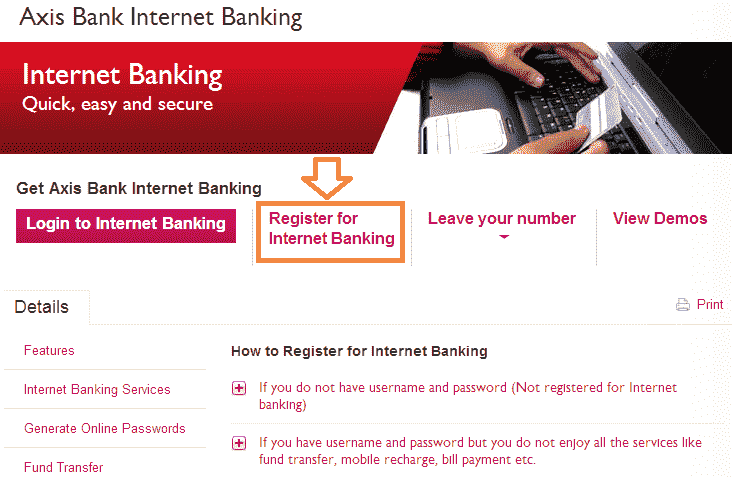
If you’re also one of them, then don’t worry. Today, in this article, we’ll be helping you in Activating/Registering Internet Banking Online. Well, this guide will be useful for those who are having an account in Axis Bank. Other bank account holders will not be able to use this method as it is limited to Axis bank only. We have also shared a guide to activate Punjab National Bank NetBanking.
Contents
Benefits of Axis Bank Internet Banking
You may also wonder what benefits would you enjoy if you start using Axis bank internet banking. Well, Axis bank offers a wide range of banking facilities through its internet banking portal, which will help you to get done with a lot of jobs pretty easily.
You can avail of most of the services while sitting in your home. And you don’t have to visit your Axis bank home branch.
However, to help you know more below, I have shared some of the top benefits of using is Bank Internet Banking:
Account Details:
With the help of net banking service, you can easily view your bank account details, account balance, download your bank statements, and more. This way, you don’t have to visit your home branch to know about these details or update your passbook.
Even it will also help you to get details of your Demat, loan, and credit card account details in a single place. As a result, there is no need to visit the bank for small account related details.
Fund Transfer:
One of the main benefits of Axis bank net banking is that you can transfer funds to your account or any other Axis bank accounts pretty easily. Even, you can fund transfer to any other account instantly.
Usually, if you wish to transfer funds to some other bank account, you have to visit the bank, write down a slip and wait for hours.
But using the online banking facility, you can transfer funds instantly and pretty easily.
Request Services:
Through the online banking of Axis Bank, you can also request for a wide range of services. You can easily request for checkbook, demand draft, stop cheque payment, update of PAN, communication and permanent address and so on.
In short, whatever common services that you do by visiting the home branch can be done through the online portal only.
Investment Services:
If you wish to get started with investments, then Axis Bank Internet Banking can help you in a lot of ways. With just a few clicks, you can view your complete portfolio with the bank, create fixed deposits, apply for IPOs, and so on.
Value Added Services:
Axis Bank also helps you to pay for different value-added services through its internet banking portal only. You will be able to apply for different utility bills for more than myriad billers, recharge your mobile number, pay any visa credit card bills, and so on.

Other Benefits of Using Axis Bank Net Banking:
- View credit card details.
- Redeem eDGE reward points.
- View Demat account details.
- Update personal profile details.
- View your tax documents.
- Link your account to the GST registration number.
- Apply for Axis Bank’s different products like loans, accounts, credit cards, and so on.
- Update nominee in accounts FD/RD.
- Apply for locker.
- Reload your forex card.
- Shop online and pay using Axis bank internet banking.
- Access Digilocker for online storage of documents.
- Invest in mutual funds.
How to Activate / Register Axis Bank Netbanking Online?
Before starting the process, you’ll be needing a couple of things i.e Customer ID, Account Number, Debit card. You can find your customer ID on your checkbook or passbook, and a debit card will be provided inside the welcome kit you’ve been given while opening the account in Axis Bank. The Debit card should be activated first in order to register for Internet banking service, so just go to any of your nearest ATM and make a transaction to activate your Debit Card.
Step 1: Go To The Official Website Of Axis Bank:
- Head over to the official Axis Bank NetBanking registration site of Axis Bank in order to start the process.
- You can use the given link if you want to directly open the Internet banking Registration portal.
- After opening the site, click on the “Register” option. It will be located on the left side of the screen.
Step 2: Type In Your Bank Account Details:
- The first thing you need to enter is your Login ID and click on “Submit” to proceed further.
- In case, if you don’t know, your Customer ID is your Login ID which you can find on your checkbook.
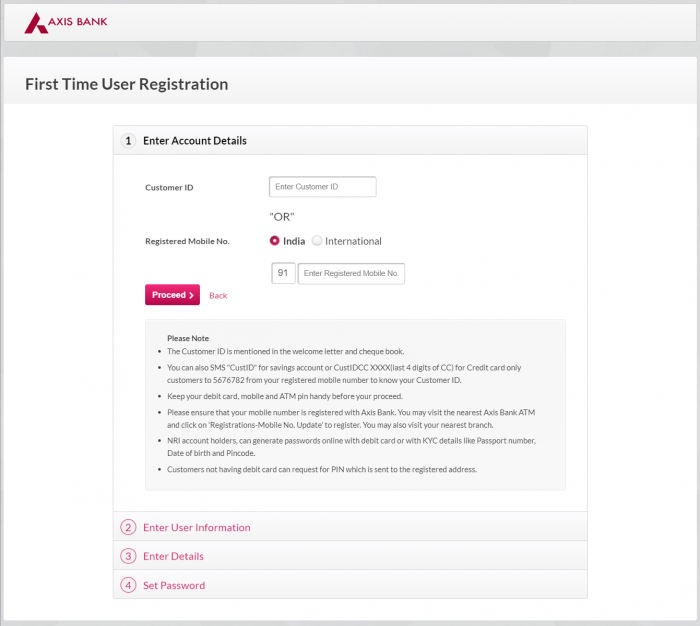
- On the next screen, you need to enter your Bank Account Number and the mobile number which you have submitted while opening the banking account,
Note: The mobile number which is associated with your Bank Account should be accessible as you will be receiving a one-time password on it. In case, if you’re facing the wrong mobile number error during the registration process, then it’s probably because the number has not yet been linked to your bank account. So just wait for a couple of days or visit your branch to get it updated.
Step 3: Enter Your Debit Card Details:
- After entering all your bank account details, you will be asked to enter your debit card details as well.
- Just enter your 16 Digit card number, Expiry Date, PIN code of your ATM card, and click on “Submit”.
- Select card currency as “Indian Rupee – INR” from the available options.
- Make sure you accept the Terms And Conditions to proceed further in the registration process.
Note: You might not be able to get past this step in case if your debit card is not activated. Make sure to visit an ATM and withdraw some amount to activate your debit card. Only after activating your card, Go ahead with the registration process.
Step 4: Setup Login Password And Verify:
- Now all you need to do is just create a strong login password that contains at least one number, one alphabet, and a special symbol in order to make it strong.
- You will have to enter the password twice to confirm your Login password.
- Within a few minutes, you will also receive a one time password on your Registered Mobile Number . The OTP should be entered in the “OTP Code” field.
Step 5: Final Step to Activate Axis Bank Internet Banking
- You have completed all the steps in the Registration Process Axis Bank Internet Banking.
- Now you just have to check all the details and see if everything is correct such as Account Number, Password, OTP, etc.
- After evaluating all the details, just click on “Submit” to complete the registration process successfully.
You will receive a “Success” message on your screen if you are successfully Registered for Axis Bank Internet Banking. In case, if there’s any mismatch or the details entered by you are wrong, you will be asked to correct them and submit it again.
Now you’re ready to start using your Net banking account. You can now access and manage your Bank account online without needing to go to the bank physically. You can perform various activities such as Bank Balance check, Statements. Aldo, you can do Fund transfers, Send requests to your branch, Fund transfers, Recharge and bill payments, etc.
Also Read: Know Union and Axis Banks Loan EMI Calculator Process
How to Check Balance via Axis Bank Net Banking Online?
To check your account balance via the online banking facility, do follow these steps:
- First of all, you have to login to your Net banking account by going to https://www.axisbank.com/bank-smart/internet-banking/features-services.
- Next, you have to enter your username and password.
- After you are logged in, you will be able to check the balance on the net banking dashboard itself.
- In addition to that, you can also view previous transactions, download a mini-statement, and so on.
How to Transfer Money via Axis Bank Net Banking?
As mentioned earlier, you can use the online banking facility to transfer funds from Axis Bank account to other Axis Bank accounts or in different bank accounts.
But before you start to transfer funds, you will need to add the account details of the beneficiary account. Anyway, for a better understanding, you can follow these steps:
- At first, you have to log in to the Axis Bank Net Banking Portal by using your Username and Password.
- Once logged in, click on the Transfer Fund option from the accounts tab.
- On the next page, you will need to choose the type of fund transfer option from “My Own Axis Bank Account”, “Other Axis Bank Account”, and “Other Bank Account”.
- Then you have to select the account from which you wish to transfer funds.
- After that, you will need to enter the amount that you wish to transfer. Also, you have to choose the beneficiary account for transferring the money.
- After verifying all the details, check the terms and conditions box and click on Ok.
- Then you will need to enter the login ID and password to confirm the transaction.
- Once done, you will get to see a successful message on your screen.
Conclusion
In order to Register for the Axis Bank Internet Banking service, your account in Axis bank should be in the active state. In case, if your account is frozen or in a dormant state, you will not be able to register for the Internet Banking facility. So, first of all, visit your branch to remove your account from the dormant state and make it active. If you are stuck somewhere during the process, then let us know.

I am Arjun Kumar. I am the owner and administrator of Finance Gradeup. I have completed my education in Arts & Technology. Arjun Kumar usually has interests in playing games, reading and writing. He was a brilliant student during his college days. He also works for many private companies, but the main interest of Arjun Kumar is digital marketing. He thinks that reading is a must before providing any quality information to his readers. You can find Arjun Kumar on much social media handles online, or you can learn more about him in about us page.



