In today’s world, most banks offer the option of online banking. Through this option, you have loads of advantages. Not only are you able to pay your bills online, but you can also transfer money between accounts. More to add, you can also access the record of your account’s transactions. The modern-day world’s banking can be done from the comfort of your sofa. And more and more banks have come to the fore to allow you in depositing checks just by taking a picture of the check via your smartphone.
You get to stick to your budget seamlessly, as many money applications automatically sync with the online banking information. However, when you’re banking online, it is mandatory to protect yourself. So, you should always clear the cookies after every banking session. This was all about the importance of banking online and how to protect yourself while doing so! However, if you’re someone having an account in Punjab National Bank Internet Banking, then you should know all the information concerning the Internet baking online! To know more, read on.
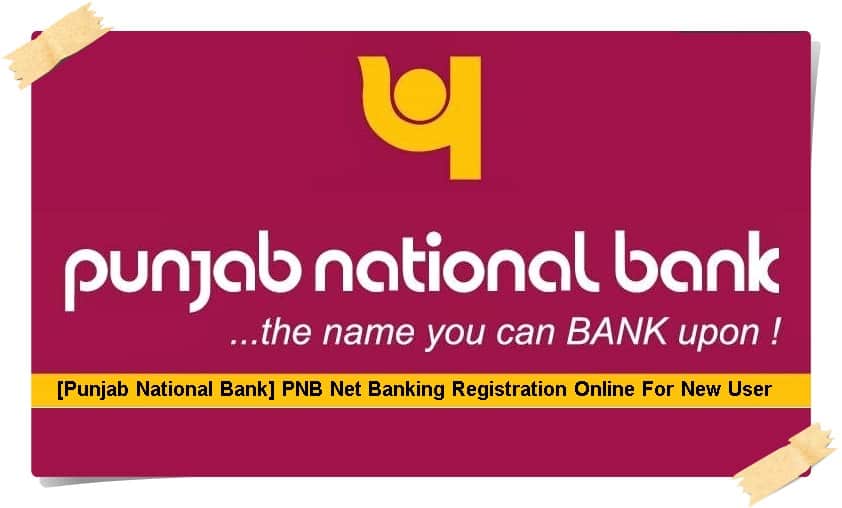
Contents
Introduction of Punjab National Banking?
Indian multinational bank, PNB (Punjab National bank) is also known for the financial services it provides. This state-owned corporation bank is based in New Delhi. Founded in the year 1894, it has a total of more than 110 million customers and 7001 branches in all. It also has a subsidiary in the UK called PNB International Bank with a total of seven branches.
How to Register for Punjab National Bank Net Banking:
- Pay a visit to this link – www.netpnb.com
- Tap on the Retail option and enter the User New User option.
- Choose the Internet Banking or Mobile Banking or Both option.
- Enter the Account Number and choose the Type of Facility option
- Now, enter the OTP which you will receive on the registered number.
- Upon this, enter the debit card number as well as ATM Pin.
- You should now set the Login and Transaction passwords option. Upon this, the message for successful registration will pop on your screen. You must note down the user ID and then start using it.
How to Activate Punjab National Bank Online Banking:
Activating your Internet banking facility option can proceed in two ways. The processes are based on whether you already tried activating the online banking facilities or not. To initiate the process of activating the banking facility, you will have to log on to the official website of Punjab National Bank. The website has facilities for retail internet banking as well as corporate internet banking.
If you own a savings account, then you can click on the link directing you to the registration of retail internet banking option. For the first time internet banking users, it is mandatory to click on the ‘New User?’ option. Upon clicking this link, you will be directed to the page of registration. There, you have to give your account number, and the facility for which you aim at registering, that is, mobile banking, internet banking, or both.
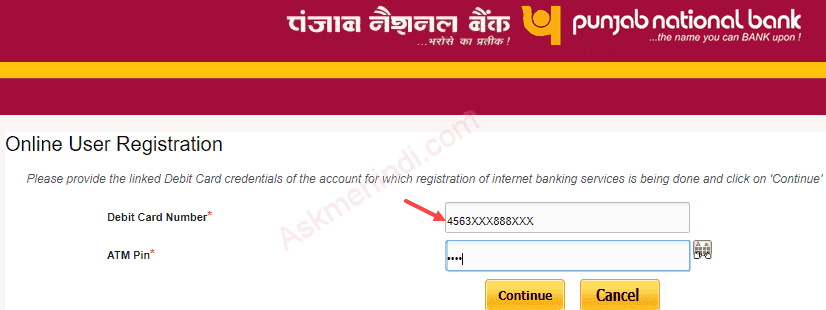
Upon entering the account number, you’ll have to choose the registration-type and click on the verify button. A click on the verify option will give you the access to the next page, whereby you’ll be asked the facility type that you would want to avail. You will get two options – ‘view’ and ‘view and transaction’. In case you choose the first option, you only will be allowed to get access to the debts as well credits made in the account. Additionally, you won’t be allowed to transfer funds. And in case you choose the other option, you can view the account balance and then carry out the financial transactions which are allowed by the bank.
Upon you choose the type of facility, you will get an OTP on the registered number. Enter the OTP and you will then be asked to enter the number of your debit card along with the ATM pin. Once you enter these details, you will be able to set the password. This will take you to a new page with a message indicating that the registration has been successful. The facilities will be activated immediately and you will be able to log in and access accordingly.
For the new account holders, activating the net banking option can be done when filling out the forms for opening the respective account. There are other methods of activating the net banking facilities that include visiting the nearby PNB branch and filling the form. The bank mails the credentials needed for net banking within a span of seven days to address registered with the respective bank.
Features of PNB’s Netbanking Facility:
- You can check your balance online along with the account details
- You can print e-statements
- With PNB NetBanking, You can manage Credit Cards
- You can also manage Loan accounts
- You can open or close accounts
- Availability of online fund transfer
- Emergency services include Debit Card hotlisting for blocking the Debit Card.
PNB Internet Banking FAQs:
Que 1. How will I get GPRS settings in my registered mobile number?
Ans: ‘GPRS settings’ is device specific and varies from one service to another. You should follow the guidelines as per your phone number’s connection.
Que 2. If I change my phone number, should I contact the bank?
Ans: You should contact your concerned branch immediately.
Que 3. What do I mean by JAR file?
Ans: Java Archive file is an application packaged into the compressed file in order to reduce the particular size.
Que 4. What if I get invalid security pin error?
Ans: You should check for the typing error in the mPin field.
Que 5. What if I get the session expired error?
Ans: This might be due to connectivity issues. You will require restarting the app once again.
Que 6. Why my handset isn’t included in the supported list?
Ans: The new handsets are generally added by mobile providers. If your handset isn’t included, it doesn’t mean that it would not function. Only pre-requisites should be fulfilled.
Conclusion:
Now that you know every detail about Punjab National Bank Net banking process online, you can carry forward the process effectively by visiting the official website of PNB.

I am Arjun Kumar. I am the owner and administrator of Finance Gradeup. I have completed my education in Arts & Technology. Arjun Kumar usually has interests in playing games, reading and writing. He was a brilliant student during his college days. He also works for many private companies, but the main interest of Arjun Kumar is digital marketing. He thinks that reading is a must before providing any quality information to his readers. You can find Arjun Kumar on much social media handles online, or you can learn more about him in about us page.



