Our country is going digital now. After the 2016 demonetization, most of the things are changing in our country. Likewise, people started using digital payments at shops, places, shopping malls and reduced the usage of cash. It is all under the concept and initiative of Digital India. Although, what we are going to talk about in this article must be the old step taken by the banks, but it also comes under the Digital India activity.
Contents
PNB HRMS
We are talking about PNB HRMS (Punjab National Bank Human Resource Management System). We know how difficult it is for the bank to transfer salaries to the employees and keep the records of all working employees. Moreover, it took more time in counting and transferring the wages to the employees in earlier days.

Therefore, Punjab National Bank and some other banks decided to launch an HRMS (Human Resource Management System) panel to ease their work. They decided to launch the PNB Parivar services for the employees. Just like the internet banking is available for the customers, PNB Parivar is now available for the employees working under the Punjab National Bank. In this article, we will guide you about the services of PNB HRMS and what is the process of doing its registration.
We know that HRMS stands for Human Resource Management System and we also know PNB came up with their new service PNB Parivar which is only meant for the employees. Anyways, let’s have a quick brief about the services and features of PNB HRMS.
- Attendance Management: There is no need to put your mark on the attendance sheet. All you have to do is open the HRMS panel and mark your presence online.
- Performance appraisal: You will get automatically notified if your work gets appreciated or you get promoted by the bank on this system.
- HR management information system: You will know all the details and messages of your HR in this panel. You do not have to ask separately for any extra work as all the information is available under this panel.
- Employee Selection: This is the service that is only available for some people who did recruit new employees.
- Training Management: There is a specific training section for the new recruits. They all have to go from this section to get perfect in using this panel.
- Employee Self Service: There is a special section for employee self-service. It means any employee can edit their information or update their registered mobile number or email id using the panel only. They do not have to put any other request to the HR for the same.
- Leave Management: There is no need to write a letter about getting leave from the bank. Even, there is no need to ask your HR for this. You can quickly request a leave using the PNB HRMS panel. It is quick and simple. Moreover, it gets approved very quickly.
- Promotion Request: If you continue doing good work and you are in the same position from the years. Then, you can request for your promotion using this panel. It directly sends it to the higher authorities, and you will get notified very soon whether you will get promoted or not.
- Provident Fund: Employees can also have a check on their provident fund balance and its history using the PNB HRMS panel.
- Salary Report: You can quickly get the date of your new salary and the report of your salary. It adds up all the data, including your leave or absence.
- Previous Salary Statement: You can also download or view your previous salary statement using the PNB HRMS panel.
These are the services and features of the PNB HRMS panel. There are many more services and features that you find out once you start using this panel. Let’s come to the main point now.
How to register and activate a PNB Parivar account?
We now know about services and the features of PNB HRMS; however, if you recently joined as an employee in the bank and you want to register for PNB Parivar services. Then, you need to contact your HR or bank to get your user ID and password for PNB Human Resource Management System.
It is quick, and most of the time, you will automatically get all these details on the day of your joining once you get your login ID and password. You can follow the steps that we had given below for login.
- First, visit the official website of Punjab national bank. You can quickly visit by clicking here https://www.pnbnet.net.in/.
- On the homepage, find the login into the HRMS button and click on it.
- Within a few seconds, you will get redirected to PNB HRMS login page.
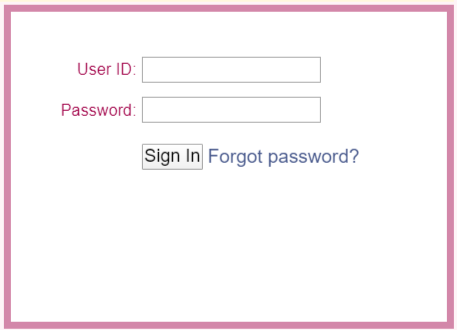
- Now, you have to enter your user ID and your password for getting logged in to your HRMS panel.
- Enter all the details and click on the login button.
- Within a few seconds, you will get redirected to the PNB HRMS portal.
PNB Parivar: Smartphone application
It is not easy to use the desktop all the time. Therefore, Punjab National Bank makes it even easier by launching the smartphone application named “PNB Parivar”.
PNB Parivar application is available in all respective app and play stores. You can download it on your smartphone. It is more comfortable than a PC as you do not have to login every time.
The process is simple. Just download the application and log in using the same user ID and password provided by the bank to you. That’s it. You can access all the services and features using the smartphone application as well.
Conclusion:
Punjab National Bank is one of the largest and leading banks in government banking sectors. Apart from providing all the solutions related to any financial services or banking services to the customers. PNB has something for their employees as well.
The initiative of PNB HRMS Portal not only helps the management but It is also suitable for the employees working in Punjab National Bank.

I am Arjun Kumar. I am the owner and administrator of Finance Gradeup. I have completed my education in Arts & Technology. Arjun Kumar usually has interests in playing games, reading and writing. He was a brilliant student during his college days. He also works for many private companies, but the main interest of Arjun Kumar is digital marketing. He thinks that reading is a must before providing any quality information to his readers. You can find Arjun Kumar on much social media handles online, or you can learn more about him in about us page.



