It has become mandatory to link your Aadhar card with the SBI savings account. Whether it is ATM withdrawal, fund transfer, cash deposit, or even passbook update, it would never be possible to make any transaction without linking the Aadhar card with the SBI savings account. Not just for SBI, any cardholder who doesn’t have his or her Aadhar card linked to the SBI account would be unable to proceed with any kind of transaction. In this guide, you will be enlightened with the major ways of linking your Aadhar card to your SBI savings account. The first one which is mentioned below is to link Aadhar card with SBI bank account online.
Contents
How to Link Up Aadhar Card to SBI Bank Account Online:
The State Bank of India has already provided one of the quickest and easiest ways for SBI account holders to link their Aadhar cards with the respective account. In case you are someone who doesn’t know the process of using Internet banking, then this might be the safest method. To know more, read the steps below.
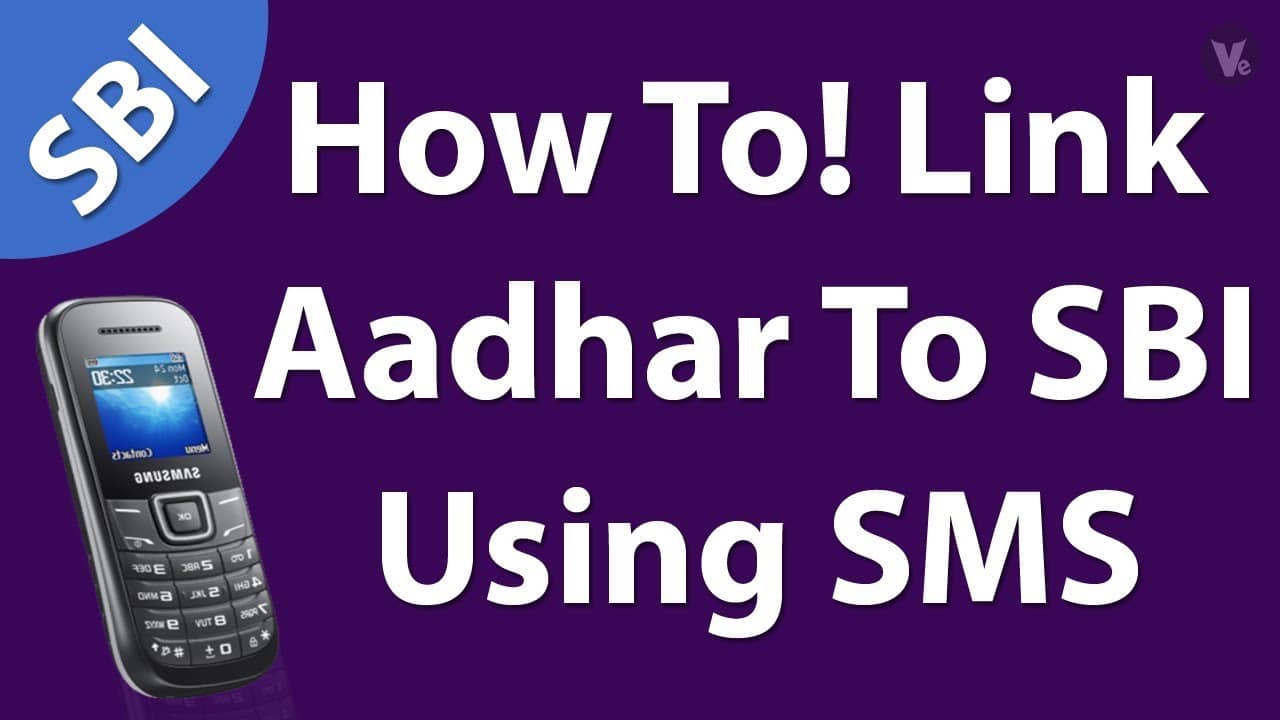
Step 1: First and foremost, you have to log into the website – www.onlinesbi.com.
Step 2: Upon then, you need to click on the ‘Update Aadhaar with Bank Accounts (CIF) which is present under the‘Aadhaar Linking’ option.
Step 3: Once you do this, you are required to enter the account number as well as security text.
Step 4: Upon the completion of the aforementioned step, you should now enter the Aadhar number and then confirm it accordingly.
Step 5: Right when you do this, you will have to tick on the disclaimer upon reading the specific terms &conditions.
Step 6: After this, you should have to click on the ‘Submit’ button.
Step 7: The last thing that you are required to do is to check the confirmation message on the successful linking of your Aadhaar with your SBI bank account.
To know more about the ways of linking your Aadhar card to your SBI bank account, keep reading on.
How to Link Up Aadhar Card to SBI Bank Account through Internet Banking:
It is a quick and simple method of linking your Aadhar card to your SBI savings account. All you are required to do is to follow the below-offered steps.
Step 1: First off, you should have to pay a visit to the official website of SBI – www.onlinesbi.com.
Step 2: The next thing that you have to do is to log in to the Internet banking account.
Step 3: Then, you are required to click on the ‘e-Services’ option.
Step 4: After which, you should have to choose the ‘Update Aadhaar with Bank Accounts (CIF)’ option immediately.
Step 5: Upon the completion of the above-mentioned step, you will need to enter your respective profile password and then click on the ‘Submit’ button.
Step 6: After which, you should have to choose the CIF number from the menu saying ‘drop down’
Step 7: Then, you have to enter the Aadhaar number twice. And once you do this, you should click on the ‘Submit’ button accordingly.
Step 8: The Aadhaar card will then be linked to your SBI account successfully. After this, you will get a confirmation.
How to Link Up Aadhar Card to SBI Bank Account via ATM:
If you have an ATM card and required linking your Aadhar card to your SBI savings account, then read on to know the steps.
Step 1: The first thing to do is to go to the nearby SBI ATM.
Step 2: Upon then, you should swipe your card and then when it asks your PIN, enter it accordingly.
Step 3: After this, you should have to choose the ‘Service Registration’ option then and there.
Step 4: After that, you shall have to choose the ‘Aadhaar Registration’ option.
Step 5: Right when you complete the above-mentioned step, you will have to select the type of account (either Savings or Current/Checking)!
Step 6: After this, you will have to enter the Aadhar card number.
Step 7: then, you should again enter the Aadhaar number for a confirmation of the number.
Step 8: The request will get accepted by SBI in a couple of seconds.
Step 9: Now that you know that you have completed all the steps, wait for a couple of minutes to get your Aadhaar card linked to the SBI bank account.
How to Link Up Aadhar Card to SBI Bank Account via Mobile App:
The ones operating their accounts via ‘SBI Anywhere Personal’ mobile application can proceed with this method.
Step 1: You should open the SBI Anywhere Personal mobile application.
Step 2: After that, tap on the ‘Requests’ button and then choose the ‘Aadhaar’ option. After that, follow the below-offered method.
Aadhaar Linking>>CIF number >>Enter the 12-digit Aadhaar number and then confirm it by re-entering >>tick on the disclaimer >> Choose the ‘Submit’ button
Step 3: After you get a notification, you will have to click ‘OK’ for the process to get completed.
How to Link Up Aadhar Card to SBI Bank Account via SMS:
Step 1: You have to type a text in the format ‘UID<<space>><<Aadhaar Number>><<Account Number>>’
Step 2: Now, you will have to send this text to 567676
Step 3: After that, you will be required to get a confirmation message.
Step 4: if your card is not linked to the bank, then you should get a message for visiting the bank for the Aadhaar seeding!
Step 5: And if your mobile number isn’t registered, then also you will be getting a message regarding the same.
How to Link Up Aadhar Card to SBI Bank Account through Offline:
Step 1: You should have to go to the nearest SBI Branch. But don’t forget to carry the self-attested original Aadhaar card
Step 2: You would have to fill the seeding form and then submit it to the bank executive with the self-attested copy of your Aadhaar card.
Step 3: You might be asked for the original Aadhaar for verification.
Step 4: Then, the bank executive will register the request and then hand over the receipt. This concludes all the steps to register your Aadhaar to your SBI bank account offline.
Thus, this guide has elaborately explained all the ways of linking up your Aadhar card to your SBI bank account.

I am Arjun Kumar. I am the owner and administrator of Finance Gradeup. I have completed my education in Arts & Technology. Arjun Kumar usually has interests in playing games, reading and writing. He was a brilliant student during his college days. He also works for many private companies, but the main interest of Arjun Kumar is digital marketing. He thinks that reading is a must before providing any quality information to his readers. You can find Arjun Kumar on much social media handles online, or you can learn more about him in about us page.



