Internet banking attains lots of features that facilitate its customer with fast and effective service. With the help of internet banking, you can easily transfer funds with full security and can also see the bank statement of your account. Plenty of banks are offering the Net banking facility to their customers. IDBI is also one counted as one of the banks which offers their customers to register themselves and use Internet banking for fast and secure banking.
If you’re also a customer of IDBI bank and want to shift your banking to the internet banking of IDBI then this article is for you because in this article we’re going to discuss how you easily activate your IDBI bank net banking on your device. So, just stick to this article.
Contents
IDBI Net Banking
IDBI otherwise known as Industrial Development Bank of India is an Indian government-owned financial service company. It was initially established as the subsidiary of the Reserve Bank of India. With the increased digitalization of the country, every bank is creating an interface of e-banking. Net banking is ten times more comfortable and can be done without any tension from the comfort of your home and is accessible to you anywhere and anytime.
You can do all kinds of transactions, check bank balance, and other bank details just by a few clicks. So what are you waiting for? Log into IDBI’s online set and set yourself for the world of endless opportunities.
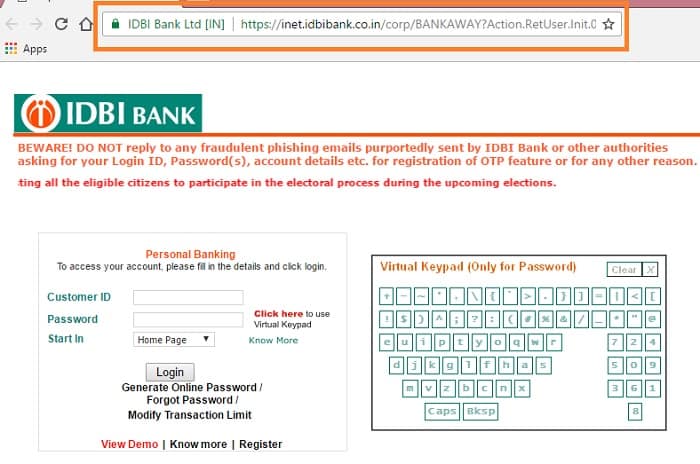
Benefits of IDBI bank Internet Banking
All the benefits of IDBI bank internet banking are listed below:
- In IDBI bank internet banking you can check your account balance.
- In IDBI bank net banking you can also make bill payments and many other transactions.
- You can also analyze the condition of credit and debit of the account.
- You can also block their credit or debit card if lost or stolen.
- With IBDI Net Banking, you can also do transactions through the NEFT, RTGS, and other payment modes.
- You can customize your banking details in seconds with the service of IDBI internet banking.
- Customers can also place the request for a loan and can also pay the insurance premium with the help of internet banking of IDBI bank.
So, these are the benefits of IDBI internet banking. Now, let’s discuss how you can easily activate the service of internet banking in IDBI bank.
How To Activate IDBI Bank Net banking?
You can easily enable the services of IDBI bank internet banking by following some easy steps which are discussed below:
So, if you have one of the discussed issues then clear them. But, if you have an Activated ATM card and registered mobile numbers then you’re eligible to activate the IDBI bank internet banking services.
1. Visit the Official IBDI Bank Website
- Firstly, you have to visit the official website of IDBI bank. You can easily search the official website of IDBI on google. Well, you can also with this link https://inet.idbibank.co.in/corp/BANKAWAY?Action.RetUser.Init.001=Y&AppSignonBankId=IBKL&AppType=corporate.
- Once you visit the official website of IDBI internet banking then you have to find the option of “Generate Online Password”. This option will appear right under the login section of your page. So, click on it and follow the next step.
- Once you click on the option described above then the bank will ask you to generate your online password. So, make your online password, and proceed to next.
2. Enter Bank Account Details
- After completing the above steps, a new page will open which will ask for your bank details. The details might be your Customer ID, Bank Account Number, a registered Mobile number linked with the bank account, and others. So, fill in all the details correctly and click on “Submit”.
3. Select Type of Request
- After completing the above steps a new page will open which attains 2 options 1. Generate New Request and 2. Process pending request. So, if you apply for internet banking services before then select the 2nd option but if you’re a new user then click on the 1st option. After selecting the preferred option click on the “Submit” option to proceed next.
- Now, You have to add the details of your Debit card. The bank will verify your Debit card with the details of your debit card. The details are- 16 Digit ATM card number, Expiry Date of ATM, and PIN code. So, fill in the details and click to proceed but don’t forget to accept the terms and conditions of the bank.
4. Verify Mobile Number via OTP
- Once you complete the above process then an OTP will be sent to your registered mobile number. After receiving the OTP, Fill it on the search bar with Request ID. After filling in all the details click “Confirm”. So, if your OTP and Request ID is verified by the bank then a new page will open in front of you. If the code doesn’t match then the bank will ask to re-enter the details.
5. Create a Strong Password
- The process is almost done and now you have to create a strong password. The password strength must be strong and it must attain 2 numbers, 2 Alphabets, and a special character. You also have to set a transaction password which is used at the time of doing the transaction through internet banking.
- Now, you’ll receive a confirmation message from the bank. So, close the webpage and reopen it. Put your login details in it and click to proceed.
So, these are the steps by which you can easily activate your IDBI bank internet banking. But there are some things that you should take care of if you face some issue in the process to activate IDBI internet banking. Also, read How to Register Syndicate Bank Net Banking Online?
- If your mobile number, which is linked with your bank account is not activated then you can change/Update your number by providing an application on the branch of your bank.
- Your login password and transaction password must not be the same. If you set the same login and transaction password then the bank will reject your application. So, be aware of this thing at the time of login IDBI internet banking.
Conclusion
With the help of these steps you can easily activate your IDBI bank internet banking account but make sure to take care of the measure discussed above. So, go and open your IDBI bank internet banking services and give your bank a new direction.

I am Arjun Kumar. I am the owner and administrator of Finance Gradeup. I have completed my education in Arts & Technology. Arjun Kumar usually has interests in playing games, reading and writing. He was a brilliant student during his college days. He also works for many private companies, but the main interest of Arjun Kumar is digital marketing. He thinks that reading is a must before providing any quality information to his readers. You can find Arjun Kumar on much social media handles online, or you can learn more about him in about us page.



