When you’ve have applied for a cheque book from SBI, you always want to know its status or how you can track it. There are a lot of ways through which you can do that including internet banking, SBI YONO, SMS banking, ATM. Now you don’t need to go back to your bank branch just to check the status every now and then. It is easy to access from the ease of the home.
Without a cheque book, a business can’t function properly. It is one of the most basic bank services that every individual demands. You can get any sort of Cheque book from 10 leaves to 20/25/50 leaves when you open an account with any bank including SBI. So now, let’s see how to request a cheque book before finally checking how to check status.
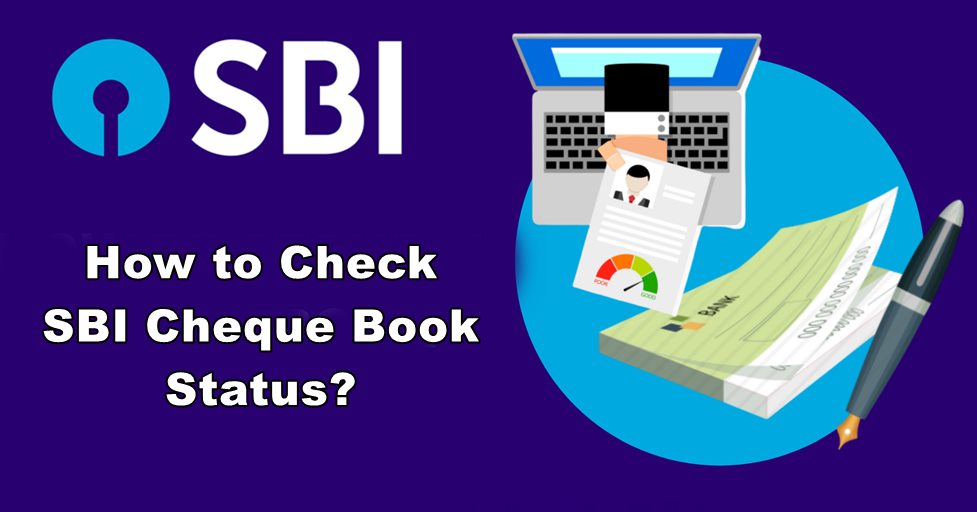
Contents
How to request SBI Cheque Book with an Online Form?
Method 1: Request Chequebook on SBI from NetBanking
Step 1: Logon to your SBI Internet Banking Portal account by visiting www.onlinesbi.com
Step 2: Enter the “Username” and “Password” and press login
Step 3: Head over to “Request & Enquiries” tab and select “Cheque book request”. You will get a form appeared on that page.
Step 4: Fill in the information as directed:
First select the account number on which you want a check book to be issued:
Select the account number for which you wish to apply for the Cheque book.
Select Multi city option – Yes
No. of Cheque Books – You can only apply for a maximum of 2 at a time.
No. of cheque leaves – Select the desired choice of pages you like
Instrument Sub-Category – Choose either Order Cheque or Bearer Cheque according to your liking. After you have filled the complete form, press the submit button.
Step 5 – Once you are taken to the next page just verify all the details that you had filled on the last page and finally select the delivery address where you want to receive your cheque book.
These are the steps you need to see to Confirm the Delivery Address
Registered Address: If you have any address registered in bank account that is available with bank.
Last available dispatched address: If you have the address where last Cheque book was dispatched.
New Address – In case you have entered for the first time, you will have to enter the delivery address where you want to receive the cheque book. Hit submit.
Step 6 – Now you will be sent an OTP on your registered mobile number which will be the high security transaction password for you. Use it as the password during authentication and press on the confirm button.
Now you completed all the necessary steps and your cheque book will be delivered to your doorsteps after it is ready for shipping. It will be dispatched within 3 working days from the said date.
Note: Since SBI also issues multicity cheques on your request through the online banking portal. If you plan for applying for a normal cheque book you can also contact your home branch for more details.
Method 2: SBI Cheque Book Request through Branch
Not everyone is technology lover and some may want to follow the old traditional ways by visiting the main branch to request the Cheque book of desired size.
So, you need to get the cheque book request form by either downloading the SBI App or by visiting the desired branch counter. Once you fill up all the necessary details such as account number, address, number of leaves (10/20/25/50), etc. the bank personnel will cross verify all the details to ensure that they are all correct. After your application is accepted, it will be ready for the processing phase after which your passbook will be dispatched within 3 work days from the date on which you made a request.
Now you can either collect the cheque book from branch or it can also be sent to your desired address using any postal or courier services. Also read SBI Credit Card: How to Check/Apply Application Status Online
Method 3: How to make SBI Cheque Book Request through ATM:
Follow these steps and you will be able to request a cheque book from SBI using an ATM Machine:
Step 1: First of all you need to visit any ATM machine provided by SBI and also carry your ATM card which is linked to your sbi bank account.
Step 2: Now swipe the card in the ATM machine and then enter the ATM pin. You will get some screen options.
Step 3: From the screen options you need to select “Services”. You will get many services options there.
Step 4: Now press “Request Cheque Book” from the list of services
Step 5: That’s it. Now follow the remaining instructions the ATM machine gives which are fairly simple.
Method 4: How to make SBI Cheque Book Request through Customer Care Number
It is also possible to request for a cheque book by calling the customer care no from the number you used for registration. To do so, just call at SBI’s helpline
By dialling the following: 1800112211 or 18004253800.
When you do so, you maybe asked to provide necessary details like address prood, ID proof and basic details like Name, DOB, PAN number etc. Provide the personnel with all the details. Once you do that you have successfully made your cheque book request.
Now let us see how to check SBI Cheque Book Status.
How to Check or Track SBI Cheque Book Status?
If you have already requested for a cheque book, you may have some questions lying in your brain that is how to inquire about dispatch status or how to check SBI Cheque book status.
Whenever you make a request for issue of a cheque book, it will be dispatched within 3 working days from your date of request. Once this cheque book is dispatched, you will receive a message with all the tracking details of the courier which will deliver your cheque book. Generally, it is sent using Indian postal or any other courier. However, if you applied through internet banking, then you can also check through the same.
Conclusion
These were the methods of requesting and checking SBI Cheque Book Status. If you have any questions or doubts, leave them in the comments below.

I am Arjun Kumar. I am the owner and administrator of Finance Gradeup. I have completed my education in Arts & Technology. Arjun Kumar usually has interests in playing games, reading and writing. He was a brilliant student during his college days. He also works for many private companies, but the main interest of Arjun Kumar is digital marketing. He thinks that reading is a must before providing any quality information to his readers. You can find Arjun Kumar on much social media handles online, or you can learn more about him in about us page.



