Are you the customer of an Indian overseas bank? Do you have an account with IOB? Have you activated online banking services yet? If not, then you are losing a lot of opportunities and wasting your time standing in the long queues of government banks. We are living in a digital era and the banking services are digitalized as well.

It has become easier for customers to access multiple banking features online and do most of the banking work at home. To be an instance, if you have not activated the internet banking services of Indian overseas bank yet then you can register for this service online. In this article, we have added all the details to activate IOB net banking online.
To be an instance, there are many benefits of using IOB internet banking. First, you do not need to visit the branch for getting the usual banking tasks done. Second, you can save a lot of your time by doing quick banking tasks using your smartphone. The rest of the features of IOB internet banking, I have added below.
- You can check your account balance anytime using internet banking.
- You can get your bank account statement of Indian overseas bank on your email. On the other hand, you do not need to visit the main bank branch for the same.
- Also, You can transfer funds from your IOB bank account to any other bank account. There is no need to visit the bank for the same.
- You can pay DTH, recharge bills online using IOB net banking online.
- You can pay direct and indirect taxes using IOB internet banking online.
- With Indian Overseas Bank Net Banking, you can open a fixed deposit online.
There are many other features and benefits of using IOB net banking. You’ll get to know once you are familiar with the internet banking service.
Contents
How to activate Indian overseas bank net banking online?
It is a quick process. You can register for IOB internet banking online in just a few simple steps. You do not even need to go bank for doing the same. Let me explain using the steps below.
- First, you have to visit the official website of Indian overseas bank. You can visit it by clicking here https://www.iobnet.co.in/ibanking/login.do
- The homepage of internet banking services will get displayed on your screen.
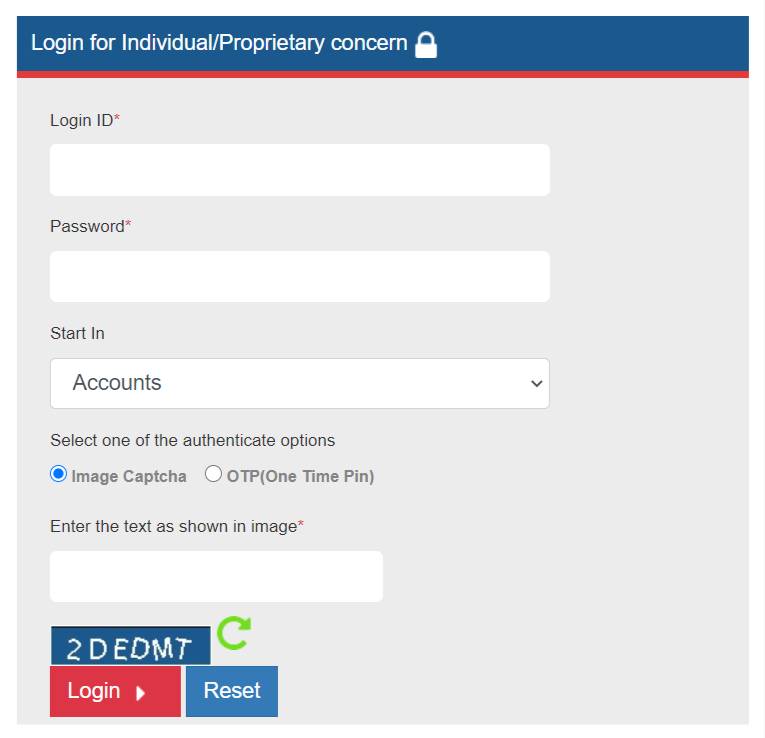
- We do know that you want to register for a new account. So, you need to click on the new registration button.
- Within a few seconds, you will get redirected to the registration page and there you need to start your registration by putting your login id and password.
- You have to re-enter the password for the confirmation and make sure to use a great combination of passwords to secure your internet banking account.
- After that, you need to enter your personal details on the form such as your name, bank account number, mobile number, and all other details asked on the screen.
- Once you are done with filling all the details, you now have to click on the submit button.
- Post clicking the submit button a link will appear on your screen to download the PDF file.
- The final step of yours will be taking a print out of that file and submit to your home branch of IOB bank.
- You need to ask them to activate your internet banking services. Post activation of the services, you will receive an SMS and email on your registered mobile number and email id.
- That’s it.
Steps to keep in mind for IOB net banking registration.
- Indian overseas bank now allows the customer to create their unique login ID “alphanumeric”. So, while creating a one for your internet banking account. Make sure that the login ID should be strong enough and easy to remember.
- Customers are required to set their password during the registration. There will no temporary passwords. Therefore, you are requested to create a strong password combination of alphanumeric and special characters.
- Once the registration form is completed. The user needs to click on the submit button and take a print out for the registration form. Later, one needs to submit the same form to the bank for the further activation process. (This step is also mentioned above)
- After submission, the bank will take a minimum of 24 hours to activate your internet banking services.
- Once the services are activated. The user can access his/her account using the smartphone or desktop.
Note: Kindly do not use any public internet connection for doing registration.
IOB net banking login
As we are now done with the registration process. It is now time to get logged in for the first time to the internet banking of Indian overseas bank. Let’s have a look at the steps below.
- First, you have to visit the official website of Indian overseas bank. You can visit it by clicking here https://www.iobnet.co.in/ibanking/login.do
- The homepage of internet banking services will get displayed on your screen.
- There, you will find a login form.
- You need to enter your login ID and password on the screen and click on the submit button.
- Within a few seconds, you will get redirected to the internet banking homepage. (You need to accept the terms and conditions prior this first)
- That’s it.
Conclusion
Indian overseas bank is one of the popular government banks in India. It is famous for providing various financial schemes to the customers along with the access of savings and current accounts with minimum balance facility.
To be an instance, in the time of the digital era. The Indian overseas bank is all set to provide digital banking services to its customers. Every customer of IOB can now avail of the online banking services and to make it quick. We have added a definitive guide for the activation of Indian Overseas Bank Net banking services in this article. Do check it out and if there is anything that is not understandable then feel free to comment down below.

I am Arjun Kumar. I am the owner and administrator of Finance Gradeup. I have completed my education in Arts & Technology. Arjun Kumar usually has interests in playing games, reading and writing. He was a brilliant student during his college days. He also works for many private companies, but the main interest of Arjun Kumar is digital marketing. He thinks that reading is a must before providing any quality information to his readers. You can find Arjun Kumar on much social media handles online, or you can learn more about him in about us page.



