Net banking is one of the most reliable services which is provided by most of the banks all over the world. With the help of these services, customers can operate their bank account through their phones. It is safer and time-saving because you can directly transfer and check your funds through your phone. Not only this but you can ask to block your debit anytime if you lost it somewhere or it will get stolen by someone. Lots of customers want to operate their accounts through the net banking facilities but due to a lack of knowledge about net banking they failed. Well, this article will clear all your confusion and provide you the best way and simple way to activate your ICICI bank net banking online.
Like other banks, ICICI Bank also provides you with the facility to activate NetBanking online. You can avail of various features of Internet Banking simply by registering for the ICICI Online Banking. So, without making a further delay, let’s go through the guide for the Net Banking activation process.

Contents
Features of ICICI Bank Online Banking:
There are a lot of services you can avail from the net banking facility. They are given as follows:
- You can apply New Debit Card, Debit Cards, etc; from Net Banking.
- With ICICI Net Banking, you can apply for the Chequebook and Passbook.
- You can stop the payment of the Cheque from the NetBanking.
- Open a fixed deposit and recurring deposit account.
- You can transfer funds easily with the ICICI NetBanking facility.
- You can report for the loss of debit card as well from ICICI Online Banking.
How to Register for ICICI Bank Netbanking Online?
If you want to activate your Net banking portal in ICICI bank the first thing which you need is the registration. Once you complete your registration then the bank will provide your User name and Password. After that, you can easily use all the services of net banking in ICICI bank. So, let’s discuss what steps you should do for completing your registration in ICICI net banking online portal.
Step1: Visit the official ICICI Net banking webpage
Firstly, you have to visit the official website of ICICI net banking. You can directly go to the main portal of ICICI bank net banking through https://www.icicibank.com/Personal-Banking/insta-banking/internet-banking/index.page
Once you click on this link then this will land you on the main portal of ICICI net banking.
Once you reach the main portal of ICICI net banking then you’ll have to find the option of “Login”. Now select the option of Personal banking in the list placed on the left side of the login option. Now click on the Login option.
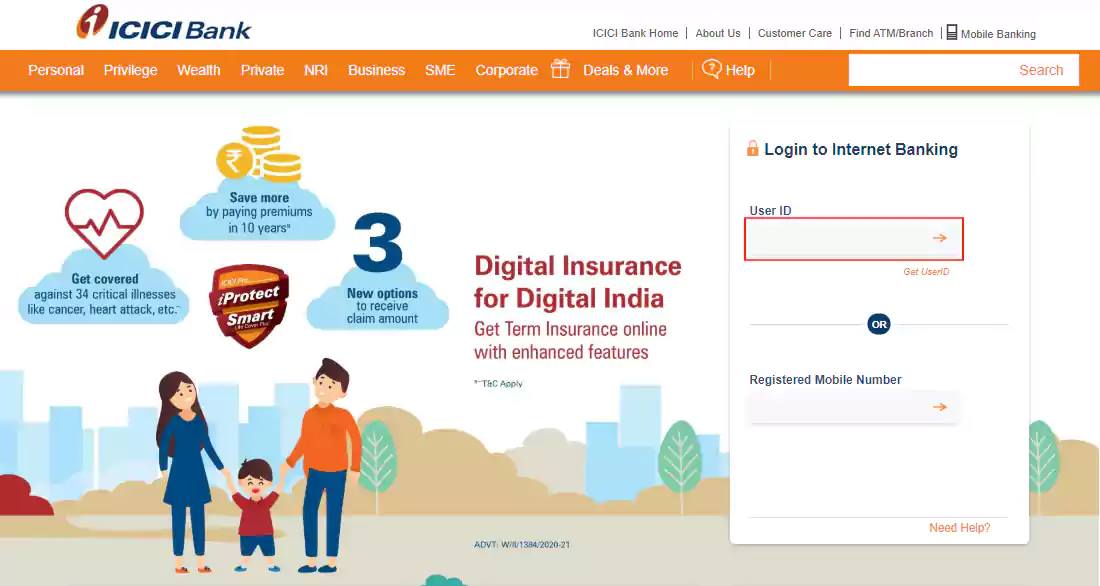
Step 3: Select the ‘Get user ID’ option
Once you click on the Login option then it will land you on the login page of ICICI net banking. On this page, you have to find the option of ‘Get user ID’. This will place downward from the User ID option.

Step 4: Provide your confirmation
After clicking on the option of ‘Get user ID’ a new page will open which attains some guidance related to the User ID. Read that guidance carefully and click on ‘Click Here to proceed’.
Step 5: Enter your details (Account no. And registered mobile number)
Now, you will face a new page that requires your personal information like your Bank Account number and your registered mobile number. So, fill in these details carefully and click on the ‘GO’ option.
Step 6: Wait for your User ID
Once you complete all the previous steps successfully then the online portal of ICICI banking will display a new page that attains your User ID. Write down this User in a diary or some safe place and proceed to the next step.
Step 7: Visit the login page for the generation of Password
After that, you have to revisit the login page of ICICI net banking and find the option of ‘Generate password’. Once you find that option and immediately click on it. After that, a new page will open which shows some guidance about the Generation of the password. Read them carefully and click on ‘Click here to proceed’.
Step 8: Enter your User ID
Now, a new page will open which requires your user ID to proceed. So, enter your user ID and click on the ‘GO’ option.

Step 9: Enter your registered mobile number and wait for OTP
Now, the ICICI net banking portal will be your mobile number which is registered with your bank account. Click to proceed and wait for the OTP (One time password). After receiving the OTP enter it into the search bar and click to proceed. Now, the system will generate your password so that you can enjoy all the internet banking services of ICICI net banking.
After completing all the steps, collect your password and User ID and re-visit the net banking portal of internet banking. Enter your login username and password to check that your net banking services started or not.
Also Read: How to Register / Activate Syndicate Bank Net Banking Online?
Frequently Asked Questions:
Will I get charged for ICICI Bank NetBanking Registration?
No, you will not be charged for using the Net Banking services on ICICI Bank. But, you may get charged for the third-party bank money transfers such as by using NEFT, IMPS, or any other modes of transactions for fund transfer.
Conclusion
So, here we discussed How to Activate ICICI net banking services online by following simple steps. You can use these steps and start your ICICI net banking services today.

I am Arjun Kumar. I am the owner and administrator of Finance Gradeup. I have completed my education in Arts & Technology. Arjun Kumar usually has interests in playing games, reading and writing. He was a brilliant student during his college days. He also works for many private companies, but the main interest of Arjun Kumar is digital marketing. He thinks that reading is a must before providing any quality information to his readers. You can find Arjun Kumar on much social media handles online, or you can learn more about him in about us page.



