Bank of Baroda is one of the popular public sector banks in the country. It has launched the best mobile banking application for the smartphone users. M-Connect Plus is the Baroda mobile banking app. It enables the users to transfer funds, check balance, view balance, mini statement, link your Aadhaar number, and more. In this post, we have come up with a detailed guide on how to register and activate Bank of Baroda M-Connect Plus mobile banking through different methods. Check it out!
Contents
Bank of Baroda M-Connect Mobile Banking Online:
M-Connect Plus is an official mobile banking application for your Bank of Baroda. It is an Android application that enables the users to access an extensive range of banking services and facilities. Some of the banking facilities that can be accessed include balance inquiry, card-less cash withdrawal and more. All the services offered by this mobile banking app are available to all the users absolutely free of cost. In order to avail this service, the customers can download the M-Connect Plus app on their Android device. This app is compatible with both Android and iOS platforms.
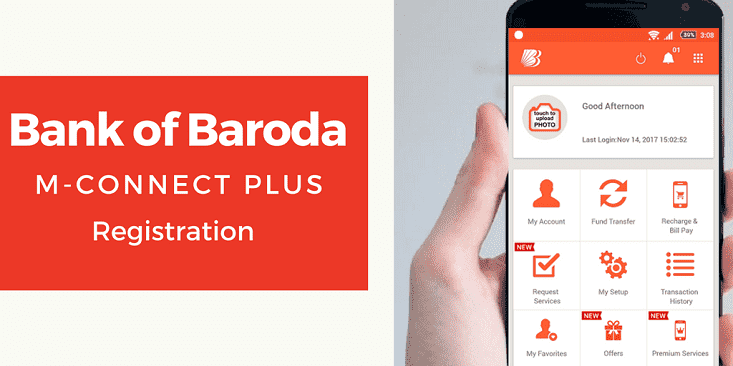
M-Connect Plus Mobile Banking Services:
- Fund transfer within self-linked accounts
- A mini statement with a graphical representation
- Mobile recharge
- Utility bill payment
- Account statement
- Change mPIN
- Cheque book request
- Generate MMID
How to Download Bank of Baroda M-Connect Plus App on Android?
Follow the simple steps provided below to download the M-Connect Plus Bank of Baroda mobile banking application on your Android device:
- First of all, visit the official Google Play Store app store from your mobile device.
- Enter M-Connect Plus in the search field.
- From the search results, you can tap the first option.
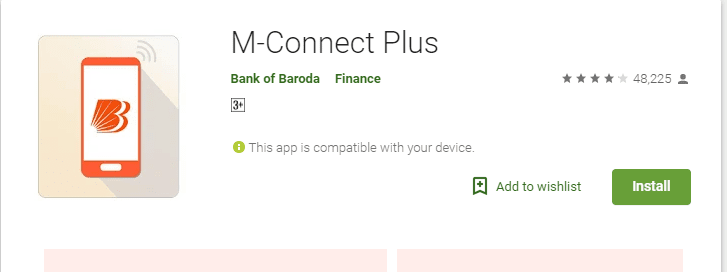
- On the next page, you can find the M-Connect Plus app installation page.
- Hit the Install button and follow the on-screen instructions to finish the installation on Android.
How to Register & Activate M-Connect Plus on Android?
There are 4 different options to register your M-Connect Plus mobile banking application. The 4 options are listed below:
- New!! Self Registration: This option lets the users register themselves through their debit card information.
- Register via Bank of Baroda Net Banking i.e., through Baroda Connect.
- Register via Bank of Baroda ATM: One can easily register themselves by visiting any nearest ATM.
- Activate M-Connect Plus at the Bank Branch: You can visit your Bank of Baroda branch and register for M-Connect Plus services.
How to Activate your Bank of Baroda M-Connect Plus via ATM?
Follow the simple steps provided below to activate Bank of Baroda M-Connect Plus through the nearby ATM:
- In case, you are a new customer then, you need to activate your ATM Card or Debit Card in the first place.
- If you are an existing customer, you can proceed with the M-Connect Plus activation process.
- At first, visit the nearby Bank of Baroda ATM branch.
- Swipe your ATM or Debit Card in the ATM machine.
- You need to enter your valid PIN to log in.
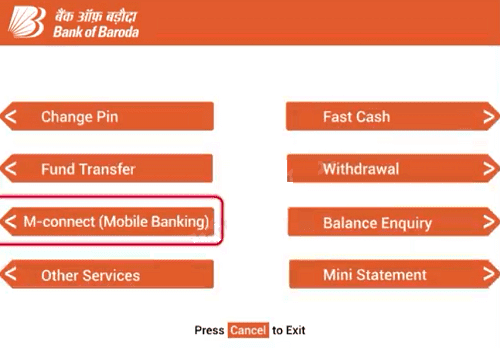
- Once you have logged into your account, you will get a plethora of options on the screen.
- You need to select the option that says ‘M-Connect [Mobile Banking] option.
- From the next screen, you need to choose the option that reads ‘Registration’.
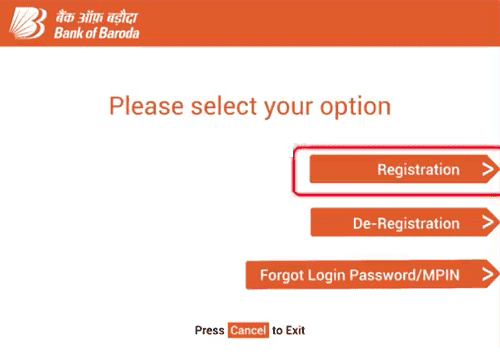
- On the next screen, enter your 10-digit mobile number in the provided space.
- Ensure that you enter the mobile number that you have registered with your bank previously.
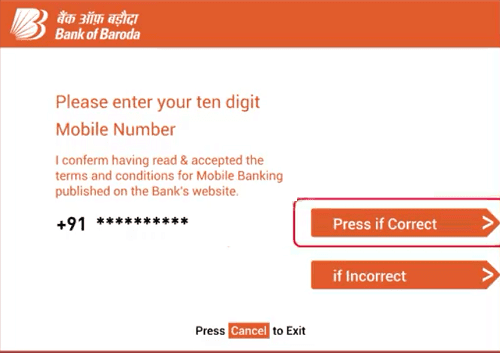
- Just tap the option ‘Press if Correct’ button below that.
- You can then select the Saving account option and wait for a moment.
- You have fruitfully activated M-connect Plus mobile banking app to your bank.
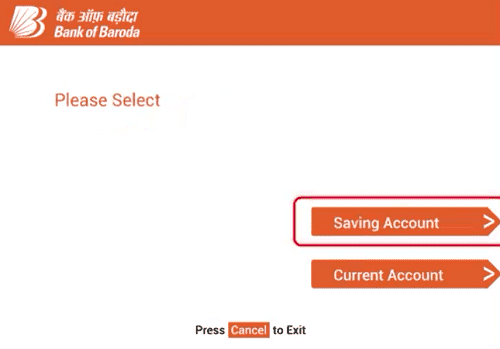
- You can then find a message that says ‘Registration is successful’.
- You will then receive the password or MPIN to your registered mobile number.
- That’s it! This is the easy process to activate your Bank of Baroda M-Connect Plus through ATM.
Also Read: HRMS Odisha : How to Login, Register Mobile Number & More
How to Register & Activate Bank of Baroda M-Connect Plus through Net Banking?
In order to access the services of M-Connect Plus, you need to register for the mobile banking services. For that, you can access your internet banking account.
- At first, log into your Bank of Baroda net banking using the valid login details.

- Once you logged into the dashboard, you need to tap ‘Services’ option.
- Under ‘My Account’ tab, you need to click ‘M-Connect [Plus] Registration’ option.
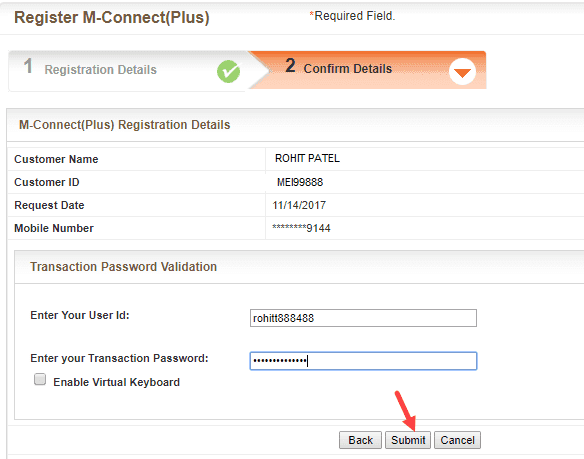
- From the next screen, you can find the customer name, customer ID and mobile number.
- Just tap the continue button.
- You can then enter your User ID and transaction password in the provided fields.
- Hit the Submit button.
- On the next screen, you can find a message saying that ‘M-Connect Registration Completed Successfully’.
- You can then access this app from your mobile phone.
- Tap the Confirm button if you have received an SMS to your registered mobile number.
- You will be charged for this SMS and ensure that your mobile has at least a balance of Rs.2 for this registration process.
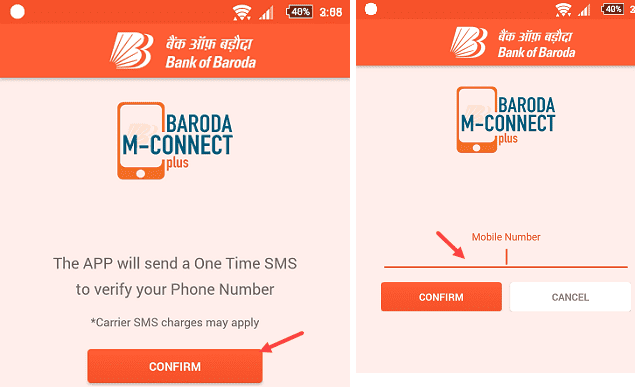
- Enter the mobile number once again and hit the confirm button.
- You will receive OTP to your registered phone number.
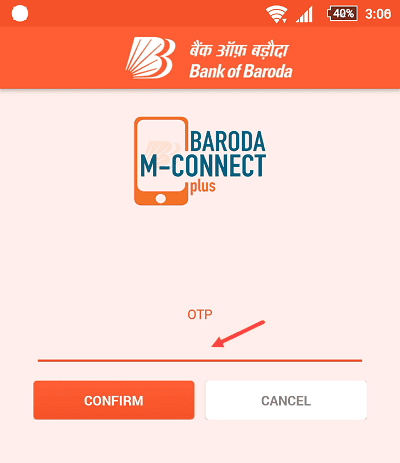
- Enter the same and tap the confirm button.
- From the next screen, you can set up a 4-digit Login Application Password based on your choice.
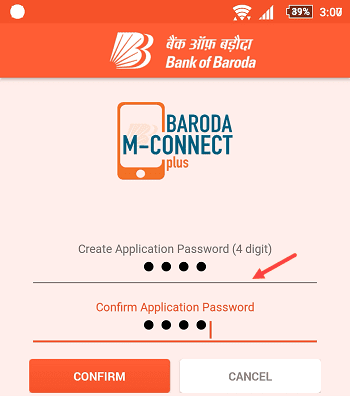
- Enter the password twice for confirmation and tap the confirm button.
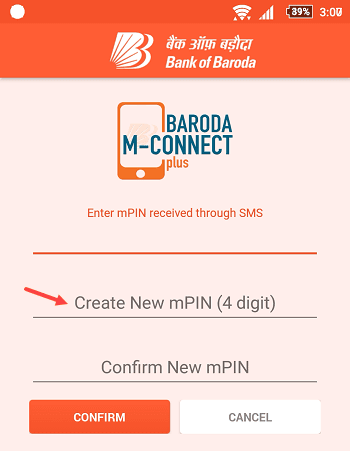
- On the next screen, you need to type the mPIN which comprises of 4 digits that you have received on your mobile number.
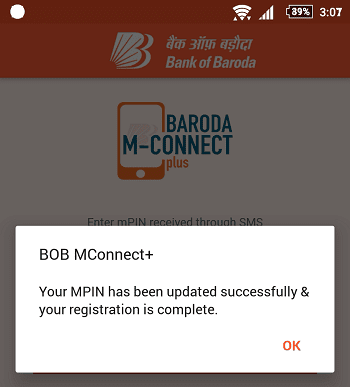
- Before that, enter the old mPIN that you received through the SMS.
- Later, create a new mPIN by typing it twice and confirm.
- You will get another screen saying that your mPIN has been updated successfully.
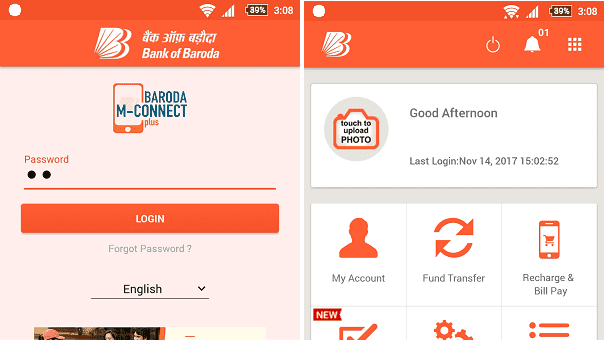
- That’s all! You have finished the Bank of Baroda M-Connect Plus registration process through net banking.
- From now, you can easily access the M-Connect Plus app from your Android device and utilize various features and services.
Final Words:
That’s all! These are the simple methods to register and activate Bank of Baroda M-Connect Plus mobile banking through net banking, ATM and self-registration. Hope this tutorial has given enough information for registering M-connect Plus mobile banking services. For more doubts, ask us through the comments section below.

I am Arjun Kumar. I am the owner and administrator of Finance Gradeup. I have completed my education in Arts & Technology. Arjun Kumar usually has interests in playing games, reading and writing. He was a brilliant student during his college days. He also works for many private companies, but the main interest of Arjun Kumar is digital marketing. He thinks that reading is a must before providing any quality information to his readers. You can find Arjun Kumar on much social media handles online, or you can learn more about him in about us page.



