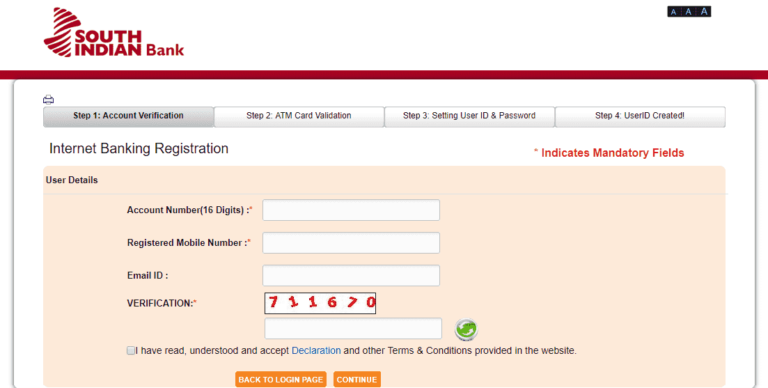Gone are the days where we need to visit the banks for availing most of the banking services. Internet banking is a new sensation for every account holder. Internet banking allows us to avail most of the banking transactions without visiting the branch. In this post, we are talking about South India bank internet banking services. South Indian bank net banking is known as SIBernet. Every account holder of South Indian bank can avail this facility and use most of the transactions online.
Internet banking not only saves our time but also can do most of the tasks in a minute. For example, if there is any emergency for transferring funds, then it is possible via internet banking to transfer the funds instantly to the receiver account. Do you know the central part? Internet banking service is available for 24/7. This includes bank holidays as well. You can use this service on anytime and from anywhere. However, let me tell you some more features of using South Indian bank internet banking.
Contents
South Indian Bank Internet Banking Features:
- You can check your statements online.
- All the details of various accounts and information will be available on the screen.
- You can transfer the funds from your SIB bank account to anyone.
- Fund transfer facility is available for 24/7. This also includes bank holidays.
- You can open a fixed deposit and recurring deposit account online.
- You can also pay taxes like income taxes and other indirect taxes online using internet banking.
- You can request for new south Indian bank cheque book online.
- You can stop most of the cheque payments using the online platform.
- You can request for demand drafts using internet banking.
- Every single detail can be changed via internet banking.
- All the transactions done through SIB internet banking is 100% secure.
- You can also request for high transaction limits.
These are only some of the features of SIB internet banking. There are more features, and I am sure you would like to explore them by yourself alone. Let me come to the registration process.
Process for South Indian Bank Net Banking Registration:
This is the most convenient process for the customers for SIB internet banking registration. You can register and start using the best internet banking services from one of the leading banks of India. Before coming to the registration process, let me tell you the things you need before registration.
Before registration, below-mentioned details must be followed:
- The status of your bank account must be active.
- You should not have an existing internet banking account or applied earlier.
- In case of a joint account, both collective individuals have to visit the branch for accessing internet banking facility.
- Online registration for South Indian bank internet banking can be done by retail customers only. Corporate customers must have to visit the bank branch for the same.
- Your number should be linked with your bank account and must be active.
Registration Process:
- First, you need to visit the official website of South Indian bank.
- Second, on the login page and under online banking option, click on new registration.
- On the next screen, click on the red button “continue to register”.
- Then click on new user registration.
- On the next page, you need to enter your 16 digit account number, mobile number and verification code to continue.
- Then the OTP will be sent to your registered mobile number.
- Submit the OTP.
- The second verification step will ask the card details from you.
- Enter your card details and click on submit.
- On the last step, enter the preferred user id, password and transaction password to complete internet banking registration process.
South Indian Bank Net Banking Login:
After completing the registration process. It is time to set up the first time login for South Indian bank internet banking. Let me explain using the steps.
Steps:
- Revisit the official website of South Indian bank.
- Go through the login page.
- Enter the user ID and password.
- Click on submit.
- If it is your first-time login, then you will be asked to set some security questions. This will help you in future in case. You forget your password.
- Answer the questions, and you will be redirected to your internet banking dashboard. (However, you must log out from your panel once your work is completed)
Process for Recovering Password of SIBernet:
What if you forget your password for internet banking login? No worries. We have also added the process to recover internet banking login password in this post. It is an easy and straightforward process. Let me show you.
Steps:
- Visit the official website of SIBernet.
- On the login page, below login form click on forget password option.
- On the next screen, select “set password using the debit card and pin.”
- Enter the user ID and account number on the next page.
- Verify using debit card details and ATM pin.
- Click on submit and enter the new password for your internet banking login.
- That’s it.
How to Check the Balance using SIB Internet Banking?
I am adding this section for the first time internet banking users of South Indian bank. That how can they avail the balance checking services from internet banking. It is the most searched query over the internet. You can check your account balance using below-mentioned steps.
Steps:
- Login to the SIBernet by entering your user ID and password.
- Go through the account information option
- There you will find the account balance details along with the statements.
- That’s it.
Conclusion:
South Indian bank was established in 1929. It is one of the major and leading private banks of India currently. The headquarter of South Indian bank is located in Kerala. The bank has more than 800+ branches and 1100+ ATM over the nation. South Indian Bank is all set to provide the digital banking services from its SIBernet services. In this post, we have added the process for South Indian bank internet banking registration. You can let us know in the comments section if you want to ask anything else.

I am Arjun Kumar. I am the owner and administrator of Finance Gradeup. I have completed my education in Arts & Technology. Arjun Kumar usually has interests in playing games, reading and writing. He was a brilliant student during his college days. He also works for many private companies, but the main interest of Arjun Kumar is digital marketing. He thinks that reading is a must before providing any quality information to his readers. You can find Arjun Kumar on much social media handles online, or you can learn more about him in about us page.