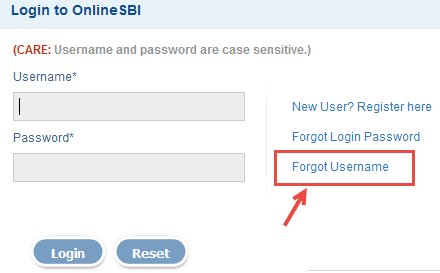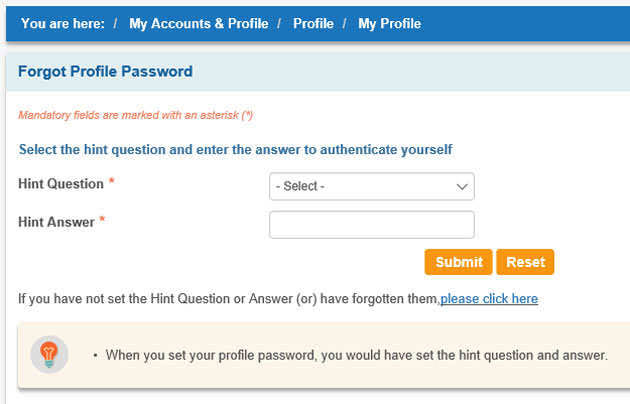SBI made money payment transactions easier with Internet Banking facility for its users. To avail the SBI Internet Banking facility, first-time customers should enter online login credentials provided in SBI’s Internet Banking Kit. SBI also allows users to change their username and password for later use. SBI Users need to remember their login details. What to do if you forget username and password? Is it your doubt? No worries? You landed on the right page. Here is the post that lets you relax by simply following steps to reset Forgot SBI net banking username and other details.
Contents
What is the Purpose of Profile Password?
The Profile Password acts as an additional security layer to your bank accounts. Authentication is the primary need to access accounts safely among banks. For this, a profile password gives secure login while adding the third party, updating mobile number, transferring funds, defining a range for transactions, and changing the login password.
Ensure the profile password and login password to be different containing both numbers, letters and special characters to avoid others to track. Also while logging into the SBI Internet Banking facility, users can select a hint question and answer to the same. In case you forget profile password, hint question and answer retrieves your identity. Make a note of password, hint question and answer in a book or file.
How to Reset SBI Net Banking Username?
- Visit official SBI’s net banking page.
- Click ‘Login to Online SBI’.
- Go to the “forget username” tab and click the option.
- It is redirected to another page with Trouble Logging In section.
- Enter the CIF number that is available in your bank passbook.
- Select ‘Country’ from the drop-down bar.
- Enter the registered mobile number.
- Type Captcha as given in the field. Click on the ‘submit’ button.
After submission, your username will be displayed and also get an SMS for the same to your registered mobile number.
Forgot Profile Password?
- If you lost or forgotten the profile password of your SBI Internet Banking, you can reset the same.
- Authenticate yourself with the hint question and answer you have set.
- Click the ‘Submit’ button.
- Enter a new profile password in the ‘Set Profile Password’ page.
- Type a new password. Again enter the same password to confirm.
- Choose ‘hint question’ and enter the
- After submission, your new password gets registered.
Reset Profile Password if you forgot the hint question and answer
If you forgot the hint question and answer, you need to visit your bank’s branch. To reset the profile password:
- Go to ‘Profile’ and click ‘Forgot Profile Password’.
- Select the ‘Forgot Hint Question & Answer’ option.
- Select your branch in the hint answer page and submit.
- Download the registration form and save it on your desktop.
- Note the reference number displayed on the screen.
- Take a print of the registration form and fill all the fields requested.
- Give the form at your branch to reset the password.
- Quote the reference number to complete the process.
Conclusion:
This is the tutorial on how to reset forgot SBI net banking username and SBI profile password If you have any issue while resetting new username and password then you can contact the SBI customer care.

I am Arjun Kumar. I am the owner and administrator of Finance Gradeup. I have completed my education in Arts & Technology. Arjun Kumar usually has interests in playing games, reading and writing. He was a brilliant student during his college days. He also works for many private companies, but the main interest of Arjun Kumar is digital marketing. He thinks that reading is a must before providing any quality information to his readers. You can find Arjun Kumar on much social media handles online, or you can learn more about him in about us page.